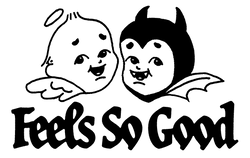What types of printing do you offer?
Our primary service is screen printing. We also provide heat transfer options, including direct-to-film (DTF), vinyl, and screen-printed transfers.
What are the minimums for screen printing?
Orders with 24 units or less are done using digital printing. For digital printing, there is no minimum and full color is included at no extra cost.
Do you offer samples or one-off prints?
We do not offer samples or single prints. Screen printing requires the same setup process whether you’re printing 1 shirt or 1,000+.
Can I bring my own garments?
Yes—customer-supplied garments are allowed with pre-approval and a minimum of 24 pieces per design. We recommend 100% cotton or cotton/poly blends. For other garment types, please contact a sales rep to confirm compatibility.
What garment brands can I choose from?
We offer a wide selection of brands to fit different styles and budgets. Along with popular staples like Gildan, Comfort Colors, and Bella+Canvas, we also source premium options such as AS Colour, Los Angeles Apparel, Shakawear, House of Blanks, and many more. Visit our garment gallery for our favorite offerings or work with our sales team to find the prefect garment for your project!
What file types do you accept for artwork?
Ideal files are vector formats: .AI, .EPS, .PDF, or .PSD—these scale cleanly without losing quality. We can also work with high-resolution .JPG or .PNG files. Low-resolution files may incur an art setup fee. We ask that all design files are 300 dots per square inch (dpi) at the size of your print.
Do you offer design assistance?
Yes! Visit our Custom Designpage or email us with your ideas—we’d love to help bring your vision to life.
How many colors can I print?
You can print up to 10 screens per design, however by blending colors we can reproduce full color images of all sorts. Designs with more colors require a higher minimum order and done on a case by case basis.
Can you match custom colors?
Yes—we offer custom color matching to PMS and Hex codes. We can also help you choose the right color if you’re unsure.
Preset mixes are also available here under ink types. We do charge $20 per color for plastisol inks and $40 per color for discharge or water-based inks.
Are there screen setup fees?
Yes—there is a $20 screen setup fee per screen. Oversized prints may incur additional charges depending on size—please contact a sales rep for specifics.